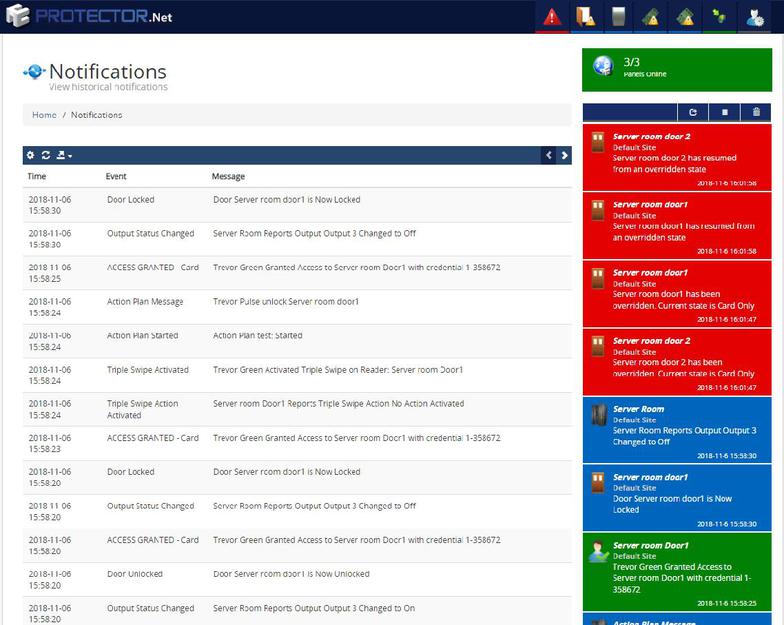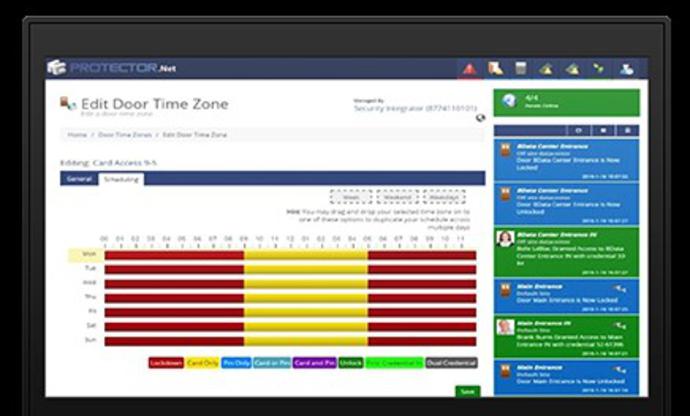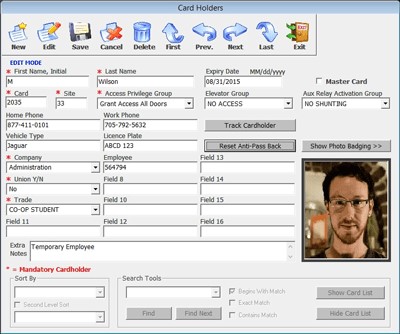Installing/Servicing Since 1981
Call us: 908-428-1130
1-800-5-NOVACOM
Enter a short description of this product here. Describe this product and available options.
VIEW PRODUCTS >
Enter a short description of this product here. Describe this product and available options.
VIEW PRODUCTS >
Enter a short description of this product here. Describe this product and available options.
VIEW PRODUCTS >
Internet Protocol (IP) Computer Based Management and Reporting.
Determine each door user's' access privileges; the profile. Specify the exact timeframes with immediate status changes. For example, day access, time of day access, and type of credentials (keypad, key fob, and bio profile) This management tool is available remotely via an authorized cell phone.
Door activity reporting
View a complete time frame activity log for a specific door.
Door Activity
View the door activity by door and by user.
Door Profile
For each door, assign access time frames based on hours in use, day or days of the week in use, specific days, and other access criteria. time frames.
Door Access User Profile
For each user or user group, build a user profile with all access privileges for a door(s) and time frames permissions. Shown with option photo badges Elect Platform A
What is on this page.
Building an access profile for every door user defines the need of a staff member to access doors. Each door is also given a profile of times and dates of its access. Thereafter, each door reporting access is available on site and remotely on cell phones.